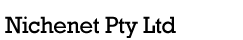Among this year’s traffic winners, hybrid blogging/social platform Tumblr is one of the- if not the- biggest standout.
The site has experienced explosive growth, mostly in the summer and beyond, but it is not immune to the scourge that generally follows a massive traffic spike- an increase in spam. Like WordPress before it, Tumblr has seen an influx of spammers, so much so that NPR’s Fresh Air program called the service out on its Tumblr, probably in a soothing monotone.
The high profile attention prompted a rapid response from Tumblr, which acknowledge the issue with spammers- some who are embedding malware- but did not say how it would be managing the problem going forward. On the Fresh Air Tumblr, the show posted the response from the service. Hopefully the spam issue can be contained before it begins to significantly affect the Tumblr users:
Please know that we’re aware of a recent increase in blogs with odd URLs that are following large numbers of users. We’re doing everything we can to quickly suspend these blogs and to keep more of them from being created.
As Tumblr finds and suspends these blogs, you may see that your Followers count seems incorrect for a period of time. Our Follower indexing system time to recognize that a given blog has been suspended and to then not count that suspended blog in your Followers count. We’ll update your Followers count correctly after a period of time.
The fact that one or more of these blogs has Followed you, Reblogged your content, or Liked your content will not compromise the security of your Tumblr account or the security of your computer in any way.
If you’d like, you can Block any blogs that are causing you concern. Blocking does not prevent someone from showing up as Follower or prevent them from viewing a public blog’s web pages or RSS feed. But you can use http://tumblr.com/block so that they can’t see your posts on their Dashboard, you don’t see them listed in post notes or in Dashboard notifications, and you don’t get Messages from them.
We are sorry that this issue has occurred and are doing everything that we can to address it quickly. Please let us know if you have further questions or concerns.
Thomas