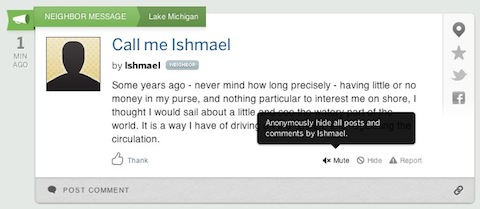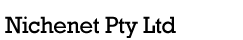EveryBlock this week launched their “Mute” feature which allows site users to choose what user stories they see on the EveryBlock homepage and in their email.
Users simply click on the “mute” button (shown above) when accessing a persons information and their stories will be hidden. Clicking the button again allows that users stories to once again arrive on the homepage and in emails.
The new product is meant to help users filter out people who post in neighborhood topics they don’t really care to read about.
The “Mute” button appears by simply hovering over user’s comments or messages on the site and with it comes the “hide” option and “report” buttons for more content control and site moderation.
If a user would like to see one comment from a discussion thread they also don’t have to fully unmute that user, instead choosing to expand and read just that one comment.
EveryBlock point out that muting a user is 100% anonymous.
Site rules for using mute are as follows:
First, please don’t announce you’re muting a neighbor in the discussion thread, as we’d consider that to be an off-topic comment that violates our community guidelines.
Second, please continue to report offensive comments by clicking on the “Report” button. We don’t want a few bad apples to ruin the conversation for everyone else. If users are violating our guidelines, please report their comments before you mute them.
To keep the positive community spirit going on EveryBlock, users who are repeatedly muted by their neighbors for what is clearly unneighborly behavior (personal attacks, antagonizing or offensive comments, off-topic rants, etc.) will have their accounts deactivated.
Do you like the new EveryBlock mute feature.